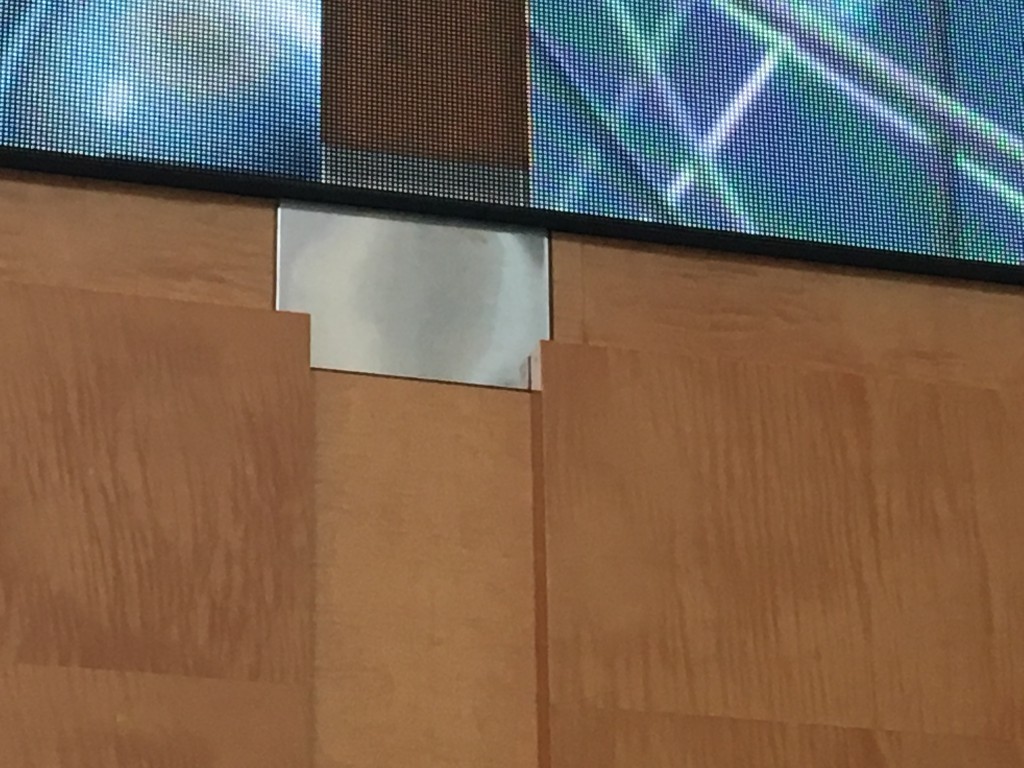by Eric Olson | Feb 3, 2016 | Events, News
 Being a pioneer in the meeting room/conference room collaboration and presentation product development is a tremendous feat. But how do you top yourself when you already have an award winning product with tremendous sales growth? How did Barco outdo itself again?
Being a pioneer in the meeting room/conference room collaboration and presentation product development is a tremendous feat. But how do you top yourself when you already have an award winning product with tremendous sales growth? How did Barco outdo itself again?
Well, Barco is introducing the new CS-100 and CSE-200 models that will transition and compliment their existing offerings. They are tapping into new customers and markets at an aggressive price point while continuing to give them the ease of sharing and collaboration during presentations.
 The CSM-1, also known as the ClickShare mini has now transitioned into a new model – CSE-200. In addition to the simplicity of Barco’s one-click-wonder, they have completely redesigned the unit with brand new look with all the simplicity of its predecessor. The CSE-200 is taking on the new role of the ClickShare mini and making it even more secure. With updated security embedded into the ClickShare buttons, it becomes even more secure while sharing participant content on the big presentation screen.
The CSM-1, also known as the ClickShare mini has now transitioned into a new model – CSE-200. In addition to the simplicity of Barco’s one-click-wonder, they have completely redesigned the unit with brand new look with all the simplicity of its predecessor. The CSE-200 is taking on the new role of the ClickShare mini and making it even more secure. With updated security embedded into the ClickShare buttons, it becomes even more secure while sharing participant content on the big presentation screen.
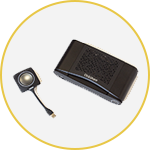 Barco also added a new cost-effective model, the CS-100, which is a lower cost unit that has most of the features of the CSE-200. The CS-100 model is priced low to allow any potential end-user to invest in a great platform to share content in their meeting room spaces. This model looks a little different than the CSE-200, with no external antennas and only one USB button to share. But, even with only one button end-users can still use the Barco mobile APP (Android & iOS) that will allow mobile device users to still contribute to the main display.
Barco also added a new cost-effective model, the CS-100, which is a lower cost unit that has most of the features of the CSE-200. The CS-100 model is priced low to allow any potential end-user to invest in a great platform to share content in their meeting room spaces. This model looks a little different than the CSE-200, with no external antennas and only one USB button to share. But, even with only one button end-users can still use the Barco mobile APP (Android & iOS) that will allow mobile device users to still contribute to the main display.
 These two new additions to the Barco family will be sure to complement its big brother, the CSC-1, which is still available for the larger conference rooms that have more participants.
These two new additions to the Barco family will be sure to complement its big brother, the CSC-1, which is still available for the larger conference rooms that have more participants.
But, the CSC-1 has some fresh news of its own. With a new firmware upgrade, existing CSC-1 ClickShare Classic units can be upgraded to support 4K UHD resolution (with the use of an active DisplayPort to HDMI adapter) and Airplay for iOS 9 devices.
Barco continues to elevate itself in the products they continue to develop for the collaboration and presentation.
For more information on Barco’s ClickShare or to schedule a demo, contact Eric Olson at [email protected] or 888.420.2566 x4082.
by Melody Craigmyle | Jan 26, 2016 | Digital Signage, Education, News, Uncategorized
First, if you haven’t heard of the term “techorating”, it’s not something I made up. I thought I had but after I asked my dear friends Alan and Jonathan Brawn to write a course for our E4 AV Tour on this trend I was calling techorating, they discovered it was not an original. Techorating was a catchy term coined back in 2008 by interior designer, Doug Wilson from the TLC TV show Trading Spaces, as a concept for the emergence of integrating home technology and home decor in balance with one another. Since the Brawn’s taught this course for us a few years ago, the term caught on it the AV industry and has been written about in nearly every major AV publication, including a recent article in Digital Signage Today.com. I’ve seen a lot of great examples of techorating, especially in Las Vegas where designers and architects continue to push the limits to wow audiences, attract visitors and keep us coming back for more shows, casinos, long cab lines and the ever-present linger of 2nd hand smoke. Which is why my visit to Comcast last week was filled with techorating awesomeness! It was an experience like no other, elegantly done with a playful yet bold approach – and 100% smoke free.  You enter the lobby on JFK Boulevard in downtown Philadelphia, which is the tallest building in the city, and at first it looks like any other normal lobby:
You enter the lobby on JFK Boulevard in downtown Philadelphia, which is the tallest building in the city, and at first it looks like any other normal lobby:  Nice ashy oak walls, silver accents, very clean and polished look. But wait, something starts to happen and…
Nice ashy oak walls, silver accents, very clean and polished look. But wait, something starts to happen and…  It’s not just a wall! It’s an intergalactic force to be reckoned with. No wait, it’s a water wall!
It’s not just a wall! It’s an intergalactic force to be reckoned with. No wait, it’s a water wall!  Cool stuff, right? It’s the attention to detail as well that struck me. Much of the content intertwines with the wall architecture, creating virtual joints in the places where the LED panels “join” – you can see from this shot that part of the image is a real joint and the other is silver colored pixels.
Cool stuff, right? It’s the attention to detail as well that struck me. Much of the content intertwines with the wall architecture, creating virtual joints in the places where the LED panels “join” – you can see from this shot that part of the image is a real joint and the other is silver colored pixels. 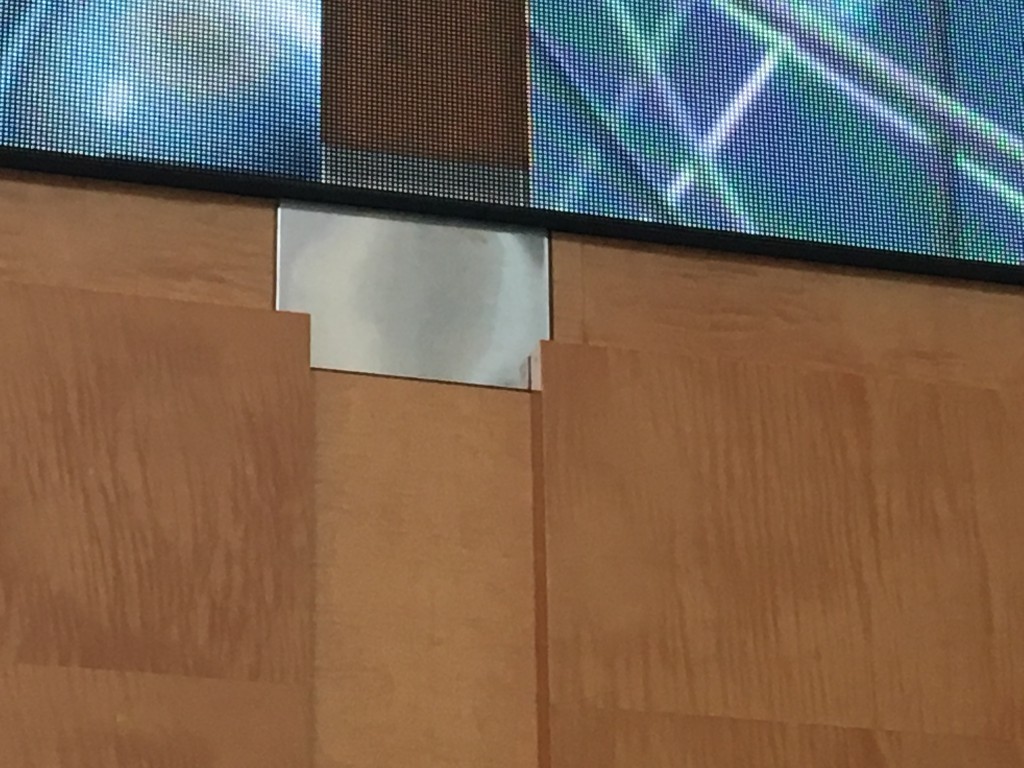 You may be wondering what I was doing lingering in the Comcast lobby. I was there on official business but I can tell you that this is one of the most visited tourist destinations in Philadelphia, so it’s not uncommon to see all sorts of people in their lobby. We launched our new Almo Connect service for our resellers to offer bandwidth, cable TV and voice services to their customers and Comcast is one of our partners (along with many other top cable providers). Why would our partners offer bandwidth services? Think about if you’re doing a digital signage deployment and you plan on refreshing high resolution content on a daily or weekly basis. You need LOTS of bandwidth! And for future proofing, think about 4K – now you’re talking BIG data coming across a network. And of course the IT people are like, “no way, not on my network!” And you’re like, “no big deal, we offer high speed internet and we can take care of everything.” Voila – the reseller makes monthly reoccurring revenue on that sale – that’s right – every single month. But back to the techorating – here’s a very cool video so you can see how they use different parts of the wall for entertainment, like this “cubical” video:
You may be wondering what I was doing lingering in the Comcast lobby. I was there on official business but I can tell you that this is one of the most visited tourist destinations in Philadelphia, so it’s not uncommon to see all sorts of people in their lobby. We launched our new Almo Connect service for our resellers to offer bandwidth, cable TV and voice services to their customers and Comcast is one of our partners (along with many other top cable providers). Why would our partners offer bandwidth services? Think about if you’re doing a digital signage deployment and you plan on refreshing high resolution content on a daily or weekly basis. You need LOTS of bandwidth! And for future proofing, think about 4K – now you’re talking BIG data coming across a network. And of course the IT people are like, “no way, not on my network!” And you’re like, “no big deal, we offer high speed internet and we can take care of everything.” Voila – the reseller makes monthly reoccurring revenue on that sale – that’s right – every single month. But back to the techorating – here’s a very cool video so you can see how they use different parts of the wall for entertainment, like this “cubical” video:
Kudos to the designers and especially to the content creators. The convergence of architecture, decorating, digital display, graphic arts done spectacularly well and I didn’t even have to walk through a casino to see it.
by Brian Rhatigan | Jan 20, 2016 | Digital Signage, Education, News
It seems flat panel displays are virtually everywhere these days and have gotten larger, thinner, lighter, and less expensive than ever. Not that long ago in applications requiring a large image a projector was the natural choice, however as flat panels have evolved you are now seeing them installed where historically it would have been a projector. I am not denying the benefits of using a flat panel display, but there are many reasons why projection would be the way to go.
For starters, let’s look at image size. Generally speaking 98” is about the largest flat panel that is readily available at this time. So in instances where an image of larger than 98” diagonal is required, projection becomes the only option to use for a single display device without the complexity of multi-screen video walls. This is pretty clear cut, but size is not the only consideration.
 Often audio visual components are integrated into high end architectural spaces including corporate board rooms, lecture centers, training facilities, and more where the display device may not always be in use and for aesthetic reasons the client may not want to “see” the technology in the room. Most projectors are ceiling mounted and generally out of view or can be installed in a lift that can disappear into the ceiling. Projection screens also can disappear when not in use by recessing flush into the ceiling.
Often audio visual components are integrated into high end architectural spaces including corporate board rooms, lecture centers, training facilities, and more where the display device may not always be in use and for aesthetic reasons the client may not want to “see” the technology in the room. Most projectors are ceiling mounted and generally out of view or can be installed in a lift that can disappear into the ceiling. Projection screens also can disappear when not in use by recessing flush into the ceiling.
Another key consideration is cost. While flat panels have certainly become affordable, however once you get up into the larger sizes above 80”- 90” the costs can still be prohibitive in many cases where projection will often be much more affordable. For illustration purposes consider a 98” professional grade monitor at a cost of $32,679.00 compared to an installation class projector like the Epson PowerLite Pro G 6770WU which is 1920×1200 resolution at 6000 lumens available at a retail price of $5,699.00.
When it comes to unique display applications there are times when a flat panel display is simply not an option. Think about events where you have projection on floor surfaces or on buildings. With projection mapping some really unique projects can be pulled off. A really cool example of this was recently featured in a case study on the basketball arena at Pensacola Christian College using Epson Pro G projectors:

Both flat panel displays and projectors have their pros and cons, however projection is still and will continue to be a great choice for many display applications. For assistance in selecting the right Epson projector or to learn more, contact Brian Rhatigan at [email protected] or 888.420.2566 x6546.
 Being a pioneer in the meeting room/conference room collaboration and presentation product development is a tremendous feat. But how do you top yourself when you already have an award winning product with tremendous sales growth? How did Barco outdo itself again?
Being a pioneer in the meeting room/conference room collaboration and presentation product development is a tremendous feat. But how do you top yourself when you already have an award winning product with tremendous sales growth? How did Barco outdo itself again? The CSM-1, also known as the ClickShare mini has now transitioned into a new model – CSE-200. In addition to the simplicity of Barco’s one-click-wonder, they have completely redesigned the unit with brand new look with all the simplicity of its predecessor. The CSE-200 is taking on the new role of the ClickShare mini and making it even more secure. With updated security embedded into the ClickShare buttons, it becomes even more secure while sharing participant content on the big presentation screen.
The CSM-1, also known as the ClickShare mini has now transitioned into a new model – CSE-200. In addition to the simplicity of Barco’s one-click-wonder, they have completely redesigned the unit with brand new look with all the simplicity of its predecessor. The CSE-200 is taking on the new role of the ClickShare mini and making it even more secure. With updated security embedded into the ClickShare buttons, it becomes even more secure while sharing participant content on the big presentation screen.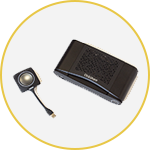 Barco also added a new cost-effective model, the CS-100, which is a lower cost unit that has most of the features of the CSE-200. The CS-100 model is priced low to allow any potential end-user to invest in a great platform to share content in their meeting room spaces. This model looks a little different than the CSE-200, with no external antennas and only one USB button to share. But, even with only one button end-users can still use the Barco mobile APP (Android & iOS) that will allow mobile device users to still contribute to the main display.
Barco also added a new cost-effective model, the CS-100, which is a lower cost unit that has most of the features of the CSE-200. The CS-100 model is priced low to allow any potential end-user to invest in a great platform to share content in their meeting room spaces. This model looks a little different than the CSE-200, with no external antennas and only one USB button to share. But, even with only one button end-users can still use the Barco mobile APP (Android & iOS) that will allow mobile device users to still contribute to the main display. These two new additions to the Barco family will be sure to complement its big brother, the CSC-1, which is still available for the larger conference rooms that have more participants.
These two new additions to the Barco family will be sure to complement its big brother, the CSC-1, which is still available for the larger conference rooms that have more participants.