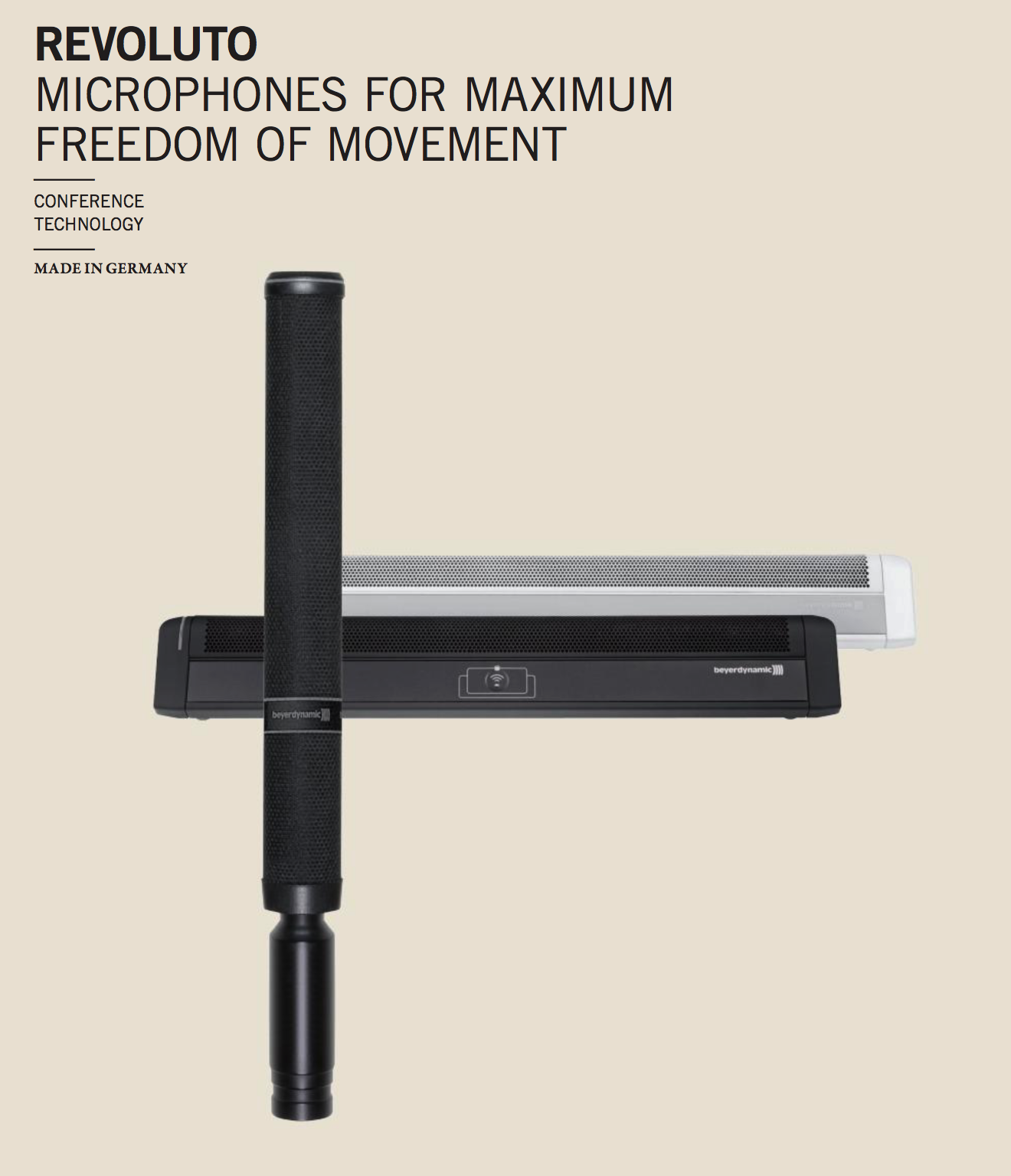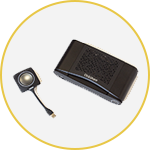by Steve Alexander | May 14, 2018 | Pro Audio, Uncategorized

Sound Options, our new pro audio division, debuts in Dallas during the E4 AV Tour.
Goin’ to the big “D” and I DO mean Dallas! The second stop of ALMO’s E4 tour rolled into Dallas April 24. Integrators and resellers brought themselves and their customers to check out the latest offerings from ALMO’s partners, earn AVIXA RU’s and participate in our many training and product workshops. The event was bookmarked on both ends with Gary Kayye from Rave Publications starting the day speaking about AV over IP. The great Randy White, Dallas Cowboy icon, closed out our day with shared stories and insights on life and football.
New on the floor at Dallas was our Sound Options booth, showcasing the ever-growing number of audio manufacturers partnering with ALMO.Sound Options is the single source you need for all of your favorite audio brands, along with the kind of technical support that only ALMO can provide. To help us launch this exciting new initiative, we had a great talk with Gary Kayye —you can watch it here.
Other folks stopping by the Sound Options booth had the opportunity to test drive Beyer Dynamic’s Classis RM30 and MPR 210 array mics and Phoenix Stingray auto mixer while listening to them through Beyer DT-770 and AKG K240 MKII headphones. The AKG HP12U handled headphone audio distribution with aplomb.
In addition to our live demo, the Taiden HCS-4338ND/50 wired gooseneck conferencing mic and HCS-5300DE/80 infrared wireless mic were both on display. Revolution Acoustics’SSP6 multiducer had a lot of folks asking questions about this technology; bending wave physics creates a planar wave front that radiates evenly throughout the room, allowing the multiducer to turn many materials into a speaker. Neat stuff!
Ashly’s PEMA 4125.70 amplifier and FR-8 network remote were also available for attendees to check out. The FR-8 and FR-16 are the answer to facilities that host live performances but don’t have a dedicated audio engineer. Max levels and mutes can be programmed per channel, keeping it simple for the amateur operator.
Attendees also had the opportunity to enter a raffle to win a set of Beyer Dynamic DT-770 headphones. Our lucky winner was chosen and the 770s are on the way to their new home in the Dallas area!
Another highlight of the show was “The Ultimate Conference Call Experience.” It featured Biamp’s Devio huddle room solution, allowing attendees to see and—more importantly—hear the Devio in action. Calls were made to Biamp’s Beaverton, Oregon headquarters, and folks in Dallas could hear the Devio beamtracking mic in action as Biamp engineers walked around their conference room. Avocor provided their VTF-6510 interactive touch screen monitor, mounted to a Chief PRSU portable flat panel stand. The Vaddio ConferenceShot 10 PTZ camera delivered crisp, clean video while wireless connectivity was provided by the Barco Clickshare CSE-200.
To those who missed the show, you’ll have two opportunities in the fall. We’ll be in Boston on September 21 and Nashville on October 26. I look forward to seeing you there! In the meantime, I’m available here right now to answer all of your audio-related questions.
Steve Alexander, PCVE, CTS
Specialties: Installed Audio, Professional Audio & Video Production, Broadcast, Video Conferencing, Projection, Audio Recording, IP Signal Distribution, Networks
Steve has over twenty five years working in the professional audio, IT and video conferencing space. He has witnessed first-hand the convergence of audio visual, computer networking and control technologies. Steve is available to answer questions regarding system design choices and to help you ensure industry best practices are followed.
If you’d like more information on any of the featured product, please feel free to contact me using the contact information below.
888-420-2566 x6648 | [email protected]
by Rob Ziv | Nov 3, 2016 | Uncategorized
One of the questions that comes up frequently is what are the differences between the three current models of ClickShare and which one should I choose.
Below is a chart that lines up the features…

The most common difference that jumps out when looking at the chart is the number of supported buttons and simultaneously supported images. Extra buttons and trays are available for all units, so don’t let the number of included buttons limit the decision process. However, if we look a little deeper, there are some less obvious and potentially more important elements to consider:
If users will have a 4K display, then consider the CSC-1. Even if they will not share 4K content, the CSC-1 allows users to show up to fou
r 1080p sources simultaneously at their native resolution on a single 4K display. (If end users share spreadsheets or other visually detailed content, then this alone may be enough reason to move to a 4K display.) No external scaler required.
On the other end of the spectrum is the budget conscious CS-100 which is great for small businesses and huddle spaces. Many companies choose to move up to the CSE-200 for Airplay compatibility and to allow two users on screen at the same time. For consistency in the end user experience, companies also tend to go with CSE-200 in huddle spaces when a CSC-1 is also used in larger spaces. Both the CSE-200 and CSC-1 allow for network integration, while the CS-100 does not. This combination of price and features has made the CSE-200 the most popular unit, followed closely by the CSC-1.
In addition to our demo loaner program, there is also a dealer demo purchase program that allows integrators to by one of each unit at a discount. Both options are a great way to help you and your customer evaluate options. As always, feel free to contact me or your Almo rep if you have questions.
by Rob Ziv | Nov 3, 2016 | Uncategorized
 My impressions 60 days after adding Barco to my Business Development Manager responsibilities: there is much more to Barco than ClickShare and projectors. This includes video walls, image processors, video switchers, and beyond. Similar to ClickShare, design elegance and sophistication is consistent. Yet, recent price moves and promotions in some categories keep the products within reach of their target markets.
My impressions 60 days after adding Barco to my Business Development Manager responsibilities: there is much more to Barco than ClickShare and projectors. This includes video walls, image processors, video switchers, and beyond. Similar to ClickShare, design elegance and sophistication is consistent. Yet, recent price moves and promotions in some categories keep the products within reach of their target markets.
ClickShare is still the most popular Barco solution at Almo. If you have not seen ClickShare yet, check out this video (1:15). Customer’s love the simplicity of wireless screen sharing, knowing meetings will run smoothly, and that ClickShare does not require connection to a corporate network (although it is an option). As a bonus, the savings compared to a matrix switch, scaler, and table connectivity are significant.
Since ClickShare creates its own wireless connection in the Wi-Fi band, the integration questions that come up the most relate to managing multiple units in a crowded Wi-Fi space. There a numerous successful installations with literally hundreds of ClickShare units in the same facility and that work glitch free. Much has been written on the subject including white papers and user guides, but some of the high points include:
- ClickShare allows you to manually set the Wi-Fi band, channel, and power of each unit. This allows you to alternate channels between adjacent spaces, dial back power if necessary, and minimize potential interference in a crowded wireless space.
- Change the default SSID and name of each unit to something logical (i.e. the room name).
- Room-specific connection instructions (with SSID) appear on the welcome screen – reducing questions on how to connect.
There are flexible security options making it easy to share content while keeping malicious outside content from hijacking a meeting.
If you have not experienced ClickShare first hand, or would like to dive deeper into configuration options, contact your Almo representative for a 21-day demo loaner unit. Nothing compares to first-hand experience.
by Eric Olson | Feb 3, 2016 | Events, News
 Being a pioneer in the meeting room/conference room collaboration and presentation product development is a tremendous feat. But how do you top yourself when you already have an award winning product with tremendous sales growth? How did Barco outdo itself again?
Being a pioneer in the meeting room/conference room collaboration and presentation product development is a tremendous feat. But how do you top yourself when you already have an award winning product with tremendous sales growth? How did Barco outdo itself again?
Well, Barco is introducing the new CS-100 and CSE-200 models that will transition and compliment their existing offerings. They are tapping into new customers and markets at an aggressive price point while continuing to give them the ease of sharing and collaboration during presentations.
 The CSM-1, also known as the ClickShare mini has now transitioned into a new model – CSE-200. In addition to the simplicity of Barco’s one-click-wonder, they have completely redesigned the unit with brand new look with all the simplicity of its predecessor. The CSE-200 is taking on the new role of the ClickShare mini and making it even more secure. With updated security embedded into the ClickShare buttons, it becomes even more secure while sharing participant content on the big presentation screen.
The CSM-1, also known as the ClickShare mini has now transitioned into a new model – CSE-200. In addition to the simplicity of Barco’s one-click-wonder, they have completely redesigned the unit with brand new look with all the simplicity of its predecessor. The CSE-200 is taking on the new role of the ClickShare mini and making it even more secure. With updated security embedded into the ClickShare buttons, it becomes even more secure while sharing participant content on the big presentation screen.
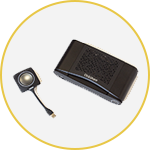 Barco also added a new cost-effective model, the CS-100, which is a lower cost unit that has most of the features of the CSE-200. The CS-100 model is priced low to allow any potential end-user to invest in a great platform to share content in their meeting room spaces. This model looks a little different than the CSE-200, with no external antennas and only one USB button to share. But, even with only one button end-users can still use the Barco mobile APP (Android & iOS) that will allow mobile device users to still contribute to the main display.
Barco also added a new cost-effective model, the CS-100, which is a lower cost unit that has most of the features of the CSE-200. The CS-100 model is priced low to allow any potential end-user to invest in a great platform to share content in their meeting room spaces. This model looks a little different than the CSE-200, with no external antennas and only one USB button to share. But, even with only one button end-users can still use the Barco mobile APP (Android & iOS) that will allow mobile device users to still contribute to the main display.
 These two new additions to the Barco family will be sure to complement its big brother, the CSC-1, which is still available for the larger conference rooms that have more participants.
These two new additions to the Barco family will be sure to complement its big brother, the CSC-1, which is still available for the larger conference rooms that have more participants.
But, the CSC-1 has some fresh news of its own. With a new firmware upgrade, existing CSC-1 ClickShare Classic units can be upgraded to support 4K UHD resolution (with the use of an active DisplayPort to HDMI adapter) and Airplay for iOS 9 devices.
Barco continues to elevate itself in the products they continue to develop for the collaboration and presentation.
For more information on Barco’s ClickShare or to schedule a demo, contact Eric Olson at [email protected] or 888.420.2566 x4082.