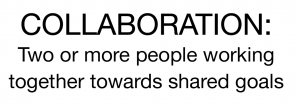by Heather Wagaman | Mar 20, 2019 | Uncategorized

Last week a friend and I went to check out Taco Tuesday at a new hotspot down by my favorite watering hole in Lauderdale by the Sea. I expected to enjoy dinner and a drink surrounded by sunshine and music at the open-air bar. I did NOT expect the chance to geek out after hours with an AV/how to create stress-free collaboration chat, but that’s just what happened.
He’s a sales rep for commercial grade office furniture, and had a big meeting coming up that week. “You work in PowerPoint, don’t you?” he asked. Ah-ha! An ulterior motive! I fully expected him to ask for help with his transitions or animation. He followed up with, “how do you show your PowerPoint on a TV in a conference room?” I ignored my initial instinct to correct him on the term “TV” and instead reveled at the chance to talk shop. He rattled off the familiar complaints about meetings we are all familiar with. People unengaged and even checked out. Meetings can never start on time because it takes too long to set up presentations and project to the displays or screen. And on and on.
Well! Isn’t this right up my alley? As the resident Barco ClickShare expert for the Florida office I am a big fan of the simple technology that makes sharing content and collaborating easy for anyone in any meeting. I was more than happy to launch into the features and benefits of ClickShare, and how Barco has been changing how meetings are conducted for the past few years with full BYOD support and zero obstacles for downloading software. IT departments pretty much anywhere can jump on board thanks to the 3 levels of security built into the technology. And now that they have the CSE-200+ and CSE-800 that does touch back, annotation, and blackboarding for touch panels, the sky’s the limit when it comes to presenting and collaboration.
My friend was intrigued. One device that can easily alleviate all the meeting issues he described? Not a mythical unicorn!
Unfortunately the company my friend was calling on did not have a ClickShare-enabled conference room, so he was left tethered to the display via an unattractive HDMI cord draped from the conference room table. Great for impromptu limbo parties, but cumbersome and awkward for presentations and sales pitches. Fortunately, he still landed the sale.
If he keeps inviting me for dinner on Taco Tuesday I’ll invite him into our office for a personal demo. In the meantime, he’s going to have to keep wowing his customers with his winning personality
by Darren Altman | Sep 1, 2016 | Education, Wireless Collaboration
It’s a popular buzz word in the Pro AV Industry. More and more manufacturers are introducing products that enable users to collaborate wirelessly via a single piece of hardware or software-based solution. Many of these solutions are focused on sharing from multiple screens to one master display or from one display to many devices in this BYOD world we live in. The industry-leading Sharp AQUOS BOARD ® offers both.
 Collaboration. Defined as to work, one with another towards shared goals.
Collaboration. Defined as to work, one with another towards shared goals.
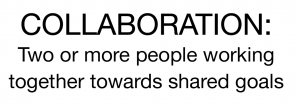
It’s a popular buzz word in the Pro AV Industry. More and more manufacturers are introducing products that enable users to collaborate wirelessly via a single piece of hardware or software-based solution. Many of these solutions are focused on sharing from multiple screens to one master display or from one display to many devices in this BYOD world we live in. The industry-leading Sharp AQUOS BOARD ® offers both.

If you’re looking for more interactive presentations, lively discussions and paperless meetings in both business and education settings, take a look at Sharp’s PN-C series Interactive Display Systems. Available in 60” and 70” screen sizes, these entry-level models come equipped with Touch Sharp Display Connect software, which allows onscreen content, including handwritten notes and drawings, to be viewed on mobile devices such as PCs, tablets and smartphones. SHARP Display Connect also enables file transfers, interactive onscreen writing and drawing and remote control of the interactive display from mobile devices. Flexible and cost-effective, the PN-C Series displays provide a platform to boost collaboration (there’s that word!) and enhance the impact of lessons, meetings and presentations.

According to Urban Dictionary, a smooth operator is someone who can handle multiple situations in a fashion that can only be described as awesme, or spectacular… It goes on to say a smooth operator is someone who tends to be ‘on top of things’ and is usually in control of any given situation.
If you’re looking for the Smooth Operator of AQOUS BOARDS, do yourself a favor and check out the Sharp PN-LW Series, also available in 60 and 70” screens. With built-in wireless connePN-L Seriesctivity, information can be presented on the AQUOS BOARD interactive display directly from users’ devices – without the need to pre-load files or data. The 2×2 split screen feature creates a virtual video wall of presentation data, seriously driving (guess what?) collaboration. As data is not stored during the wireless connection, confidential information cannot be leaked, so information is secure (one less thing to worry about). And, with up to ten touch points, allowing four users to annotate on-screen at the same time, the power of teamwork has been amplified.
Consider Sharp AQUOS BOARDS and start collaborating.